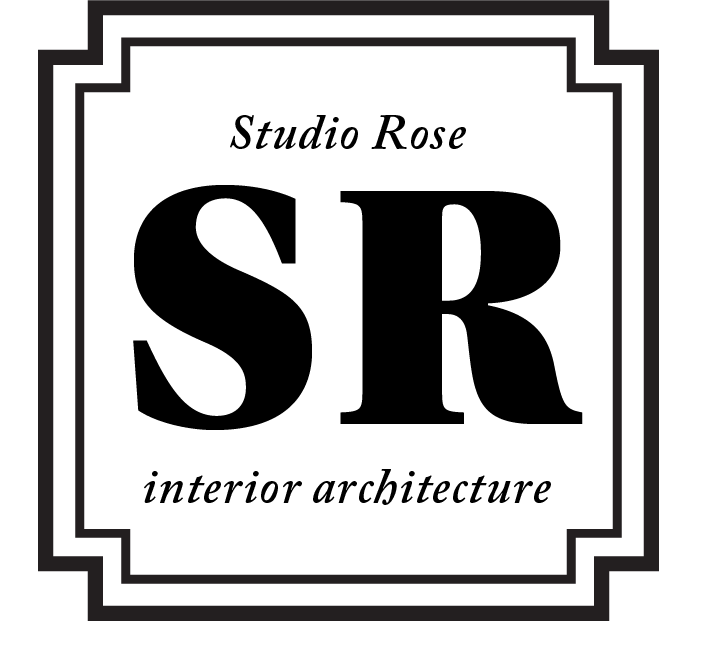Welcome to
the aCADemy
AutoCAD training for Interior Designers
In this course, you will go from feeling frustrated by AutoCAD to feeling in control, and experience the ease of knowing exactly how to create replicable, clear and concise drawing sets that increase profits and allow you to spend more time being creative.
The aCADemy is the complete system and toolset to create professional presentation, bid and construction drawings that will save you time and money.
In this course there is no engineering speak and nothing superfluous. You will simply learn how to create (or have an employee create) good drawings that you can be proud of.
Before I tell you about the program, let’s make sure you’re a good fit.
You are right for the aCADemy if you are ready to level up your designs and your business. If you are a designer who no longer wants to cobble and stitch together drawing sets using “borrowed” titleblocks and pen styles from past employers and instead have your own organized and streamlined drawing templates to effortlessly begin each new project, no matter who is doing the drawing; whether that is you, a brand new employee or 3rd party consultant.
The aCADemy is right for you if you want to take your luxury residential design business to the next level of professionalism but don’t have time for a non-industry specific CAD class that will waste your time with engineering speak and skills no interior designer would ever want or need.
If you are:
A residential design business owner who does not have the time, desire and/or technical skills to create their own drawing templates but knows how much time, and therefore money, can be saved when replicable processes are in place for high value, repeated tasks.
A business owner who needs CAD training for your employees. The aCADemy will teach your juniors the most efficient way to create drawing sets through set-by-step tutorials. Don’t waste the time of your senior designers to train new employees on CAD. This program will give them everything they need to quickly become an asset for your company.
An interior designer who is currently reliant on an architect to produce their CAD drawings but who knows that doing their own CAD work will lead to increased revenues and 100% control over their creative process.
A design graduate who knows some CAD but does not know how to create a full set of drawings (or even what should be included). This technical skill alone can get you in the door of an interior design firm.
Any design professional or contractor with some autoCAD skills who wants to add this service to their business model. While the course is geared towards interior designers, the templates and assets can be edited to work with your specialty.
A homeowner who has dabbled with autoCAD in the past and who wants to create their own drawings sets for personal projects.
Then you’re in the right place!
If you are:
Brand spanking new to AutoCAD, this is probably not a good fit. The aCADemy is best for individuals who already know the basics, as these will not be covered, or only covered very briefly.
By the end of this program, you will have…
-
✺Editable Drawing Templates
The program includes AutoCAD drawing templates for standard size drawing sets including titleblocks, text and dimension styles, pen/ lineweight settings as well as all of the assets necessary to create demolition and proposed floor plan and reflected ceiling plans, interior elevations, details and fixture and finish schedules.
-
✺The Equivalent of an In-House CAD Manager
Never again waste time because you or everyone else on your team has their “own way” of doing things leading to no one ever knowing where to find what they are looking for. The aCADemy gives you file organizaton and naming standards ensuring you can always find what you need when you need it. The CAD standards manual you will receive is the document to hand over to your team members and consultants to ensure your high standards are being followed across the board.
-
✺An Additional or Improved Revenue Stream
Design and construction drawings are a vital part of ensuring that contractors actually design exactly what you design and corrrctl detail to your creative vision. These high value documents can and should be billed out as a standard service.
-
✺Technical Skills that Level Up your Creativity
As designers, prototyping ideas is key and the first step to making them real. After a conceptual idea makes the cut, drawing your ideas to a real scale reveals potential probems as well as opportunies to make your ideas even better. Put it all in an organized sytem that is easily understood by clients and contractors and you are good as gold.
-
✺High Level Deliverables that Luxury Clients Expect
At the highest levels of our business, it’s not enough to just be talented, unique and creative. You also need to be able to deliver your ideas in a professional, organized and detailed manner; one that contractors can use to create a smooth construction process, avoiding unnecessary miscommunications, delays and client dissatisfaction.
-
✺Greater Control over your Creative Work
Allowing an architect to create your design drawings is a direct path the the loss of creative control. As you become comfortable creating your own drawings, drafting up multiple options on your own schedule and as your creativity hits, is incredibly fun and freeing.
Hedy Simpson, Interior Designer, Westchester County, New York
"Alexandra is a really good teacher who really knows her stuff. It's not an easy task to teach someone like myself who has not used AutoCAD in a while."
What’s inside
Module 1- Laying the Foundation
In this module, you have immediate access to all of the CAD templates and supporting files necessary to get started. We will also:
Set up the proper file structure for your drawings
Set up your AutoCAD workspace for maximum efficiency
Customize your new drawing titleblocks with your brand logo
Get familiarized with using keys, not buttons, for all of your commands. Includes keys for all of the most used shortcuts plus a couple we will customize together so your workflow is fast and simple.
Module 4- Setting Up Sheet Files and Annotation
In this module we will:
Work with the aCADemy’s templates to to properly add notes and dimensions
Use the included tags to call out finishes and fixtures
Learn the proper way to call out details
Module 2- Project Specific Setup
In this module we will:
Learn how to create a new project from the templates
Set up your base drawings for a specific project including demo and proposed floor plans, reflected ceiling plans, interior elevations and details
Learn how to NEVER draw the same thing twice
Use the included fixture and furnishings blocks to quickly populate your drawings making it easy to show clients your ideas during the schematic design phase
Module 3- Making it Look Good
This module shows you how to create drawings that look amazing by using the correct linewieghts and pen settings that I’ve created specifically for you
Learn how to quickly edit CAD drawings you receive from Architects to print correctly and align with your drawing standards
Learn how to create AutoCAD files from imported PDF files
Learn how to create accurate, custom blocks for specific furniture, plumbing fixtures, lighting, anything you can think of!
Module 5- Plotting
In this module we will:
Learn how to create “set it and forget it” plot settings so your drawings plot beautifully and seamlessly every time
Learn how to plot multiple sheets at once
Limited Enrollment
Limited Enrollment
The aCADemy is going live soon and I’m offering half off pricing for Beta testers!
This first launch of the course may not be %100 polished but it will include all of the assets, templates and lessons that will make your drawings professional, replicable and beautiful.
If you’re willing to put up with a tech hiccup or two or marketing graphics that are still under development, you can snag the course for 50% off. I’m limiting the size of this cohort to 10, so sign up to be notified when the cart opens to be one of them!
The aCADemy Beta version Pricing
$897 $447
✺ Frequently asked questions ✺
-
Though it wouldn’t be impossible to go through the course as an AutoCAD beginner, I suggest spending some time familiarizing yourself with the basics before joIning. The aCADemy is a beginner- intermediate level course.
-
You’ll have lifetime access to this course.
-
For interior designers, AutoCAD LT is all you really need. The aCADemy drawing templates are usable from AutoCAD LT 2018 and later.
-
Because I give you all of the drawing templates straight away, I’m unable to refund for their value. Once you have them, you have them! But, if after one week of working through the course, you decide the program isn’t working for you, send along your coursework and I’ll be happy to refund 50% of tuition.
-
In my experience, interior designers are some of the busiest professionals out there. I’ve used my twenty years of drafting and design experience to distill the course down to the essentials. That said, I’m in the process of recording it and will be updating this section as soon as I have a time count!
Get on the Waitlist for The aCADemy
Want to be notified when the The aCADemy opens for enrollment? Share your email and you’ll hear from me when I set my launch date.
Half Price Beta testing enrollment in early summer 2024! Limited seats available.